Office Medic
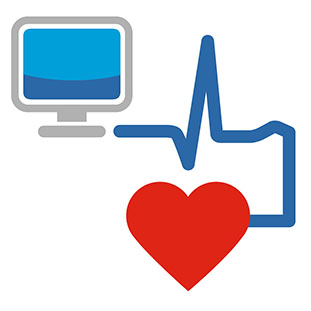
Office Medic software improves workflow by having one platform for ECG and Spirometry testing. Office Medic allows you to acquire, store and review diagnostic data using an off-the-shelf laptop, desktop or tablet.
It increases efficiency, improves patient care and reduces costs. It puts diagnostic testing right at the point-of-care and delivers that information instantly and securely over industry-standard networks.
LATEST VERSION
Installation Instructions
- Install the software prior to connecting the VectraCor device to the PC
- Verify your PC meets the system requirements and that you are logged in as the administrator.
- Close all other programs.
- Run all Windows updates and reboot the computer (is recommended but not mandatory)
- Register your product(s) using this page to receive software updates (included under warranty)
- Click on the link, select Download and select Save to save the zip file to your hard drive. (download files) *Email QRSsupport@vectracor.com for password.
- Unzip the file and double-click on Setup.exe. Follow the prompts for installing the software.
Office Medic Software
- Office Medic instantly stores the test data in its central database allowing you to manage and review it from anywhere.
- Create customizable reports in PDF, JPEG, and TIFF formats to integrate with your EMR.
- System Requirements:
• Operating System: Windows® 10, Windows® 11
• Free Disk Space: 1 GB
• RAM: 1 GB (min)
• Internet: Internet Explorer 9.0 (min)
• Processor: 1.4GHZ (min) 2GHZ or faster recommended
• An Available USB Port - Language Options: English, French, German, Italian, Portuguese, and Spanish.
Office Medic Software is shipped with the following devices:
Warranty:
- 3-year Limited Warranty/Software & License Agreement is provided with Office Medic Software
- Extended Warranty available, providing an additional 2 years access to software downloads
ECG Indications for Use: Receipt, Storage, Viewing, Printing and Interpretive Analysis of 12 channel simultaneous ECGs:
- Patient Population: Adult Male/Female
- Environment of Use: Hospital, Clinical, and Home Use
ECG Analysis Program: Based on algorithms developed by Cardionics S.A. Office Medic provides analysis and interpretation of 12 channel ECGs
- What to Expect: Analysis of amplitudes, duration, and morphologies of the ECG waveform. Based upon standards of interpretation of these parameters and calculations of the electrical axis and relationship between leads.
- Tool to Assist: The interpretation provided by Office Medic software is a great tool that assists the physician in making a clinical diagnosis. The interpretation can be edited and comments can be added to reflect the physicians’ expertise.
ECG Reports & Printing Options:
- Single Lead Report: Prints a single strip or averaged complex with scale options: 1x, 2x, 4x, 8x, 16x.
- 3×4 Simultaneous: Prints 2.5-second segments of all twelve channels displayed at the same point in time along with a 10-second single channel rhythm strip.
- 3×4 Sequential: Prints 2.5-second segments of all twelve channels displayed at the same point in time progressing in four sequential columns along with a 10-second single channel rhythm strip.
- Average Complexes: Print an average QRS complex for all 12 channels along with a 10-second single-channel rhythm strip.
- 6×1 Format (2 Page): Prints a 10-second trace of each channel.
- 6×2 Format (1 Page): Prints a 5-second trace of each channel.
- Measurements Table: Prints a chart with amplitude, slope, and duration data for all 12 channels.
- Include: Allows users to select whether to include Measurements, Interpretation, and/or Comments in the report(s).
- Speed & Sensitivity: Allows users to select the Speed (12.5, 25, or 50 mm/s) and Sensitivity (5, 10, or 20 mm/mV) of the ECG reports.
- Minor Grid: This allows you to select the minor grid: Lines, Dots, or None.
Spirometry
Indications for Use: Diagnostic Spirometry
- Patient Population: Male/Femail, Pediatric to Adult
- Device Functionality: Diagnostic Spirometry
- Spirometric Parameters: FVC, MVV, SVC, and FEF
- Environment of Use: Hospital, Clinical, and Home use
Effort Quality Messages Provided
| Warning Message | Criteria |
|---|---|
| “Don’t hesitate” | BEV (Ext. Vol) > 150 mL or 5% of the FVC |
| “Blast out faster” | PEFT > 120 m/sec. |
| “Blow out longer” | FET < 6.0 s for subjects aged 10 years and older or FET < 3 s for subjects aged less than 10 years, and EOTV > 40 mL |
| “Blast out harder” | PEF values do not match with 1.0 L/s |
| “Deeper breath” | FEV6 values do not match within 150 mL |
| Warning message doesn’t appear | Effort meets the above criteria |
| “Good test session” | Two acceptable efforts meet the repeatability requirements. |
Test Session Grades: Each test session is given a grade that indicates the degree of confidence in the results
- A – At least 2 maneuvers with the largest two FEV1 values matching within 100 mL and the largest two FEV6 values matching better than 100 mL
- B – At least 2 maneuvers with FEV values matching between 101 and 150 mL
- C – At least 2 maneuvers with FEV1 values matching between 151 and 200 mL
- D – Only 1 maneuver, or more than one, with FEV1 value(s) match > 200 mL
Spirometry Reports & Printing Options:
- Full Page Graphs: Two additional pages contain full-page F(V) and V(T) graphs in the report.
- Overlay Tests: Overlay the best three pre-tests and post-tests in Color or Black & White.
- Custom Report Header: Create a custom header to reflect the physician, clinic, or any preferred details.
- FVC Reports: Prints the F(V) and/or V(T) graphs at the bottom of the report.
- Optional Parameters: Choose the parameters you want to be displayed on the report.
